HTML Tags - Complete List with Examples
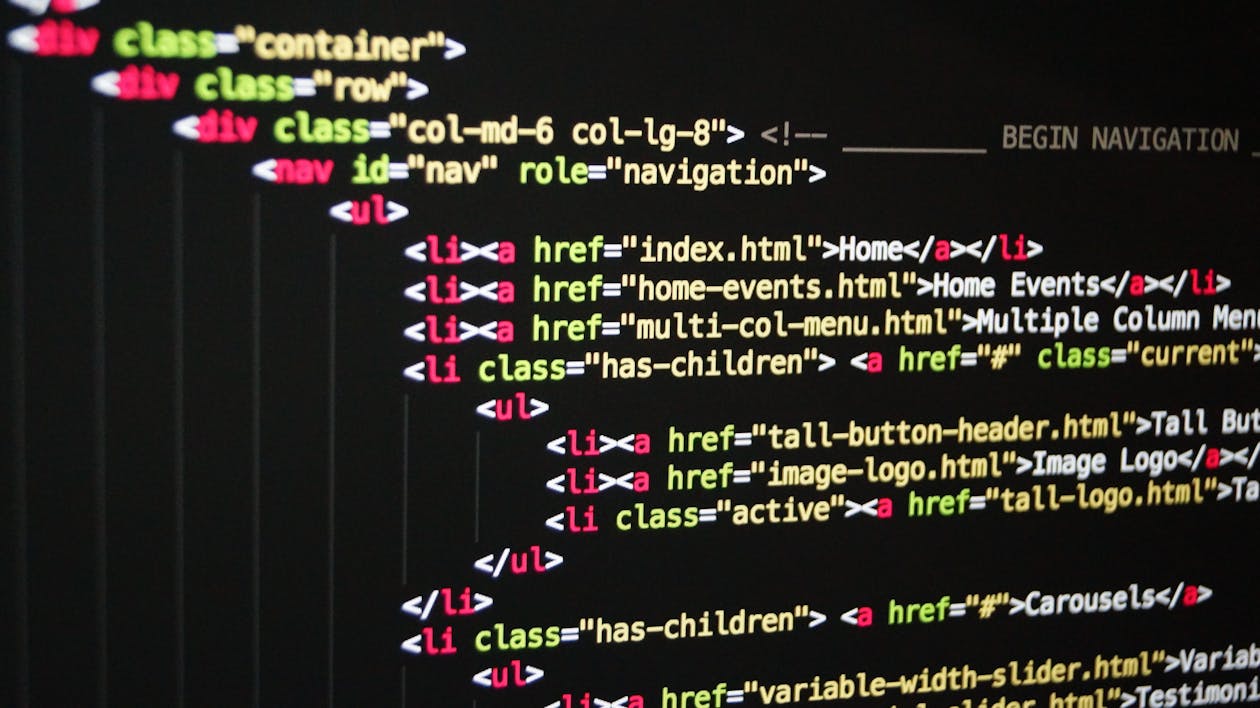
HTML, which stands for HyperText Markup Language, is the standard markup language used for creating web pages. HTML tags are used to structure and define the elements within an HTML document. Here is a comprehensive list of HTML tags:
<a>
The <a> tag is used to create a hyperlink. It allows you to link to other web pages or specific parts of the same page. Example: <a href="https://www.example.com">Visit Example.com</a>
<abbr>
The <abbr> tag represents an abbreviation or acronym. Example: <abbr title="World Wide Web">WWW</abbr>
<video>
The <video> tag is used to embed a video file into a web page. Example: <video src="video.mp4" controls></video>
<source>
The <source> tag specifies media resources, such as video or audio files, for use by the <video> or <audio> tag. Example: <source src="video.mp4" type="video/mp4">
<canvas>
The <canvas> tag is used to draw graphics, animations, or other visual images on a web page using JavaScript. Example: <canvas id="myCanvas" width="400" height="200"></canvas>
<map>
The <map> tag is used to define an image map, which allows clickable areas within an image. Example: <map name="planetmap">...</map>
<area>
The <area> tag is used within an <map> element to define clickable areas in an image map. Example: <area shape="rect" coords="0,0,50,50" href="url">
The Most Common HTML Tags
| Tag | Description | Example |
|---|---|---|
| <html> | Defines the root element of an HTML document | <html>...</html> |
| <head> | Contains metadata about the HTML document | <head>...</head> |
| <body> | Represents the main content of an HTML document | <body>...</body> |
| <h1> to <h6> | Defines headings of different levels | <h1>Heading 1</h1> |
| <p> | Defines a paragraph | <p>This is a paragraph.</p> |
| <a> | Creates a hyperlink | <a href="https://www.example.com">Visit Example.com</a> |
| <img> | Inserts an image | <img src="image.jpg" alt="Image"> |
| <ul> | Defines an unordered list | <ul> <li>Item 1</li> <li>Item 2</li> </ul> |
| <ol> | Defines an ordered list | <ol> <li>Item 1</li> <li>Item 2</li> </ol> |
| <li> | Defines a list item | <ul> <li>Item 1</li> <li>Item 2</li> </ul> |

.png)
.png)

0 Comments